التطبيق: أقفال التطبيقات TTLOCK
المواد: بلاستيك ABS
البطارية: CR2032
الجهد: 3 فولت
ماركة:
S4Aرقم الصنف.:
R1TTlock Remote Control هو جهاز أو وظيفة تمكن من تشغيل الأقفال الذكية المتوافقة مع TTLock عن بعد.
وهنا مقدمة مفصلة:
متطلبات الأجهزة والبرامج: الأجهزة: يجب تركيب قفل ذكي متوافق مع TTLock على الباب. قد تتطلب بعض الأقفال الذكية بوابة واي فاي أو أجهزة اتصال شبكية أخرى للتحكم عن بُعد.
برمجة: قم بتثبيت تطبيق TTLock للجوال على هاتفك الذكي، والذي يتوفر لكل من أنظمة iOS وAndroid.
خطوات الاتصال والإعداد سجل دخولك: نزّل تطبيق TTLock من متجر التطبيقات أو جوجل بلاي وثبّته. افتح التطبيق وسجل حسابًا إذا لم يكن لديك حساب. سجّل دخولك باستخدام رقم هاتفك أو بريدك الإلكتروني المُسجّل، وكلمة المرور.
أضف القفل: قف بجانب قفل TTLock الذكي وشغّل بلوتوث هاتفك. في التطبيق، اختر "إضافة قفل" واتبع التعليمات التي تظهر على الشاشة. سيبحث التطبيق عن أجهزة بلوتوث القريبة ويحدد القفل.
الاتصال بالشبكة: إذا كان القفل يدعم شبكة Wi-Fi ويتطلب اتصالاً بالشبكة للتحكم عن بُعد، فقم بتكوين القفل للاتصال بشبكة Wi-Fi المنزلية عبر التطبيق. أدخل اسم شبكة Wi-Fi وكلمة المرور في إعدادات القفل.
تفعيل التحكم عن بُعد: في التطبيق، ابحث عن إعدادات القفل المُضاف. ابحث عن خيارات مثل "التحكم عن بُعد" أو "تفعيل الوصول عن بُعد" وفعّلها. قد تتطلب بعض الأقفال تحققًا إضافيًا، مثل إدخال رمز تحقق مُرسَل إلى هاتفك أو بريدك الإلكتروني.
الوظائف:
القفل وفتح القفل عن بعد: بعد تمكين التحكم عن بعد، يمكنك فتح التطبيق من أي مكان وتحديد القفل المناسب لقفل الباب أو فتحه عن بعد.
تعيين رموز الوصول المؤقتة: بإمكانك تعيين رموز وصول مؤقتة للضيوف أو موظفي الخدمة، مما يسمح لهم بالوصول إلى الباب خلال فترة زمنية محددة.
عرض سجلات الوصول: اعرض سجلات الوصول في التطبيق لمعرفة من قام بالوصول إلى القفل ومتى قام بذلك، مما يساعد في إدارة الأمان.
إدارة الإعدادات المتعلقة بالقفل:
يمكنك أيضًا إدارة إعدادات القفل الأخرى عبر التطبيق، مثل ضبط مستوى الصوت، وضبط وقت القفل التلقائي، وغيرها. إضافةً إلى ذلك، تدعم بعض أنظمة التحكم عن بُعد TTLock التحكم الصوتي بالتزامن مع المساعدين الذكيين مثل Alexa أو Google Assistant. يتيح لك هذا التحكم في القفل الذكي باستخدام الأوامر الصوتية، مما يوفر راحة أكبر في الاستخدام اليومي.
المواصفات
|
مادة |
بلاستيك ABS |
|
مكان المنشأ |
قوانغدونغ، الصين |
|
اسم المنتج |
جهاز التحكم عن بعد الذكي |
|
طلب |
أقفال التطبيقات TTLOCK |
|
لون |
أسود |
|
الجهد االكهربى |
3 فولت |
|
التيار الخامل |
<2 ميكرو أمبير |
|
تكرار |
2.4 جيجاهرتز |
|
البعد |
60.6 مم*29 مم*11.7 مم |



الأبعاد (مم)
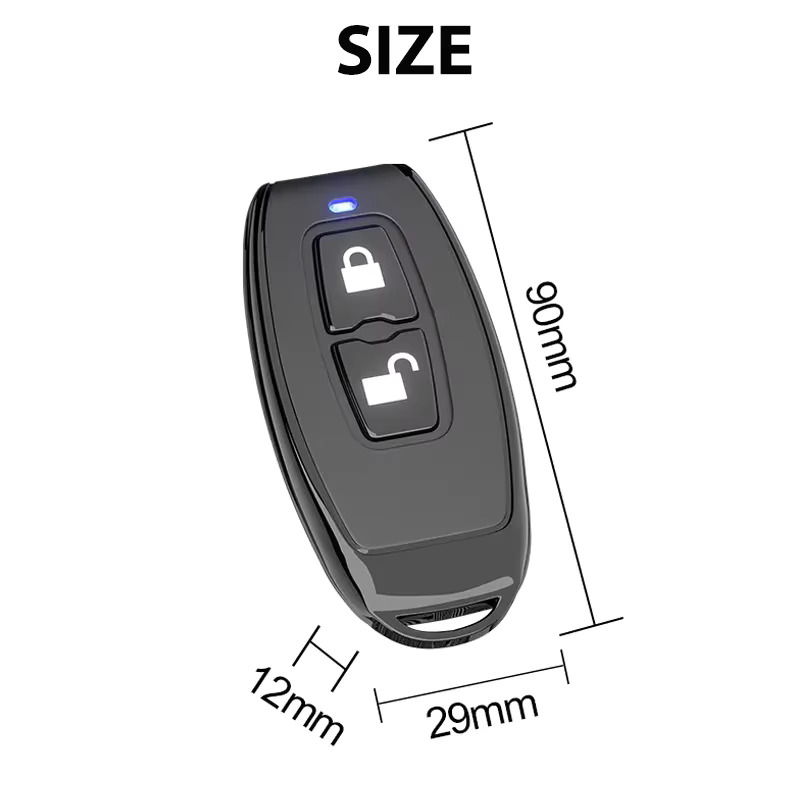
دليل مستخدم S4A_جهاز التحكم عن بعد TTlock